Taking photos & videos
SchoolCam offers different options to take photos and record videos. Here is a short walkthrough of the different options our camera offers
Main camera elements
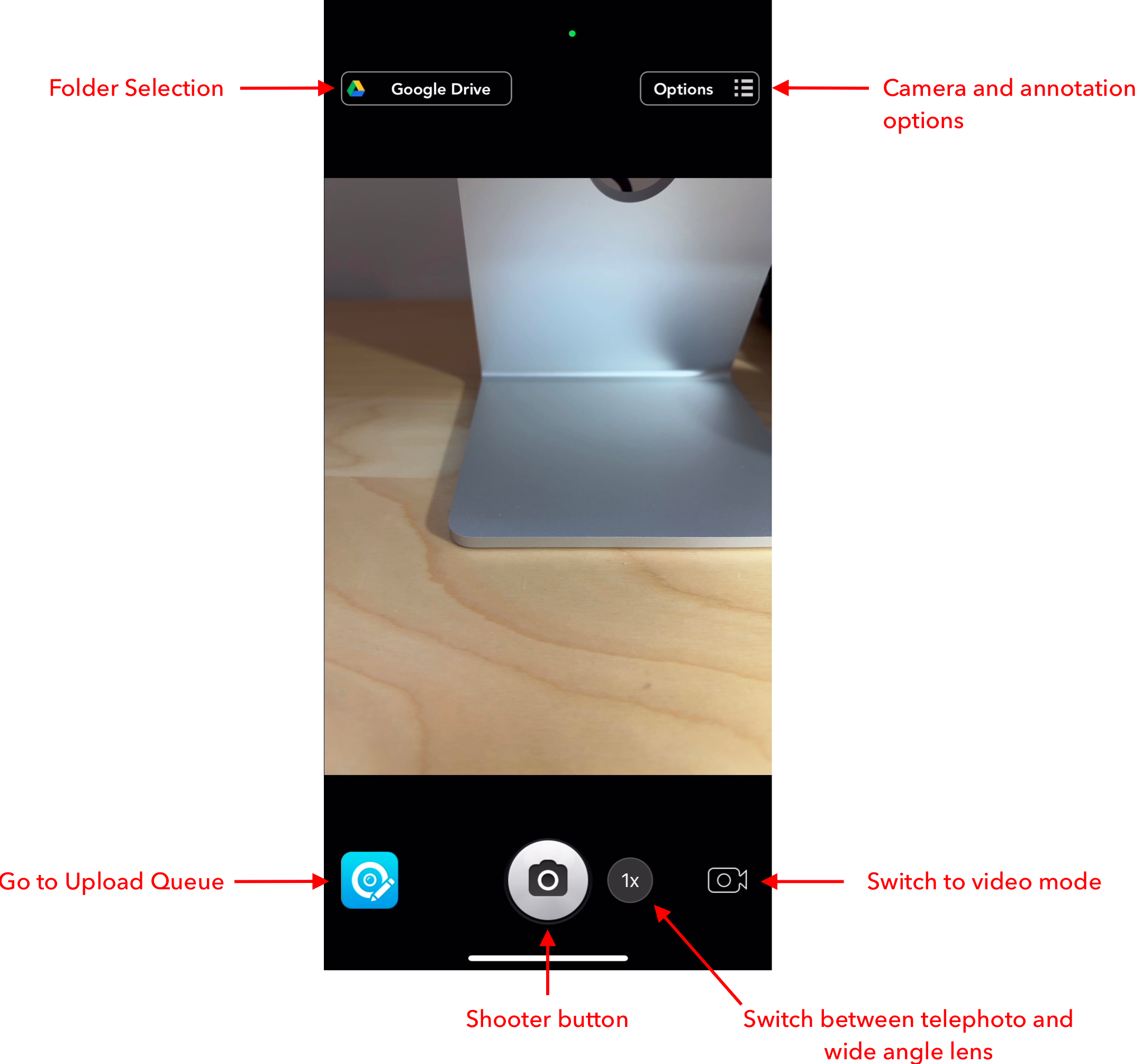
Camera options
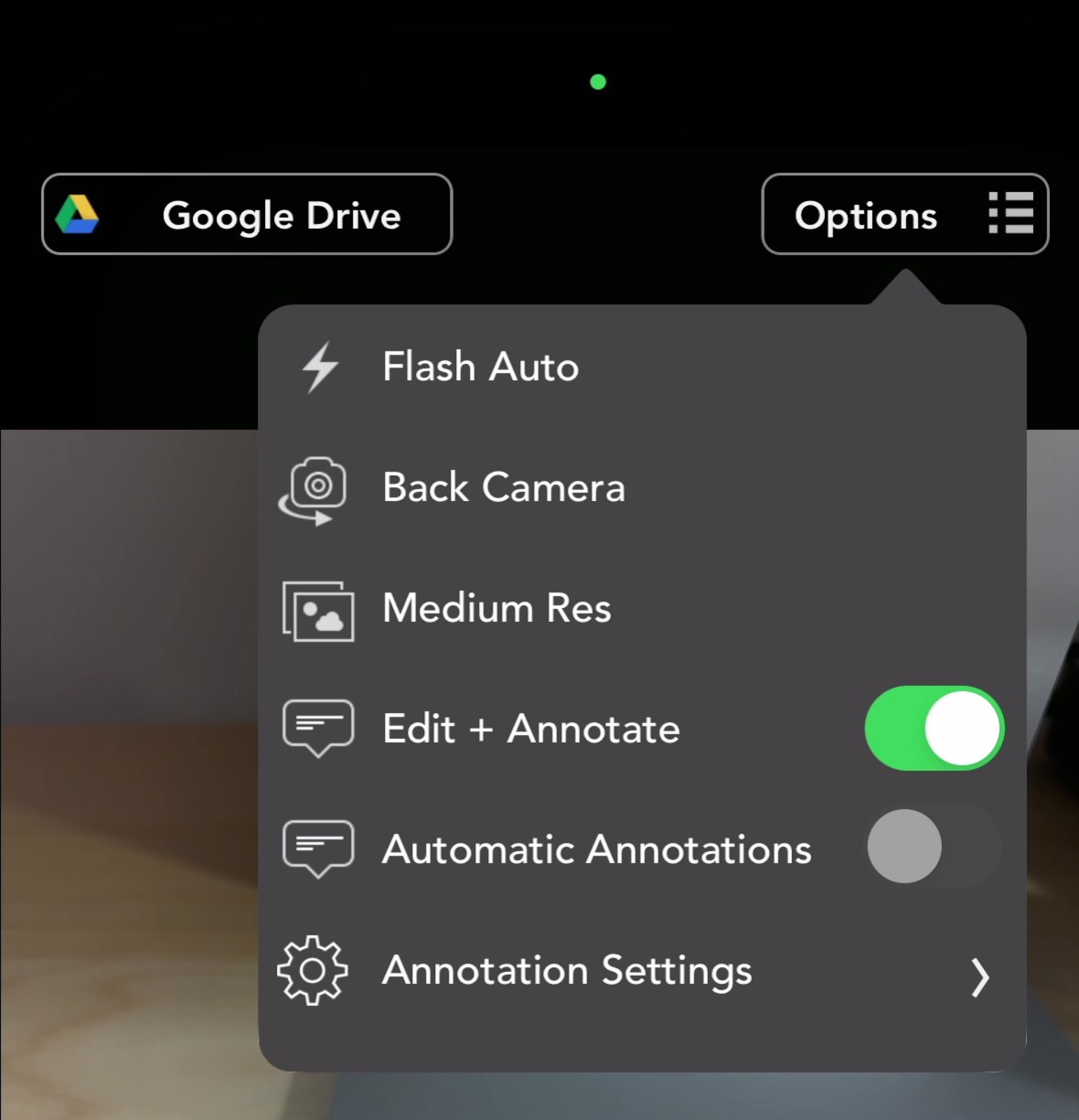
- Flash modes
- On
- Off
- Auto
- Back / Front Camera: Allows you to switch between the front and back cameras
- Resolution options
- High: Maximum resolution your device is able to produce. This depends on the type of camera hardware you have on your device
- Medium: The photo is taken at 1280x960 pixels
- Edit + Annotate: When this setting is turned ON the app will prompt you to enter more details about the photo or video you just took. For more details please read this article:
- Automatic Annotations: When this setting is turned ON the app will automatically place an overlay on top of the image with details like file name, location, timestamp, etc. For more details please read this article: