Automatic Annotations
Our app can automatically add an overlay on top of each image to show some details about the image such as:
- File name
- Date, time
- Location
- Approximate address
- Copyright
- Author
This is an example of an annotated image:

You can configure the annotations via the “Options” menu in the camera view of the app:
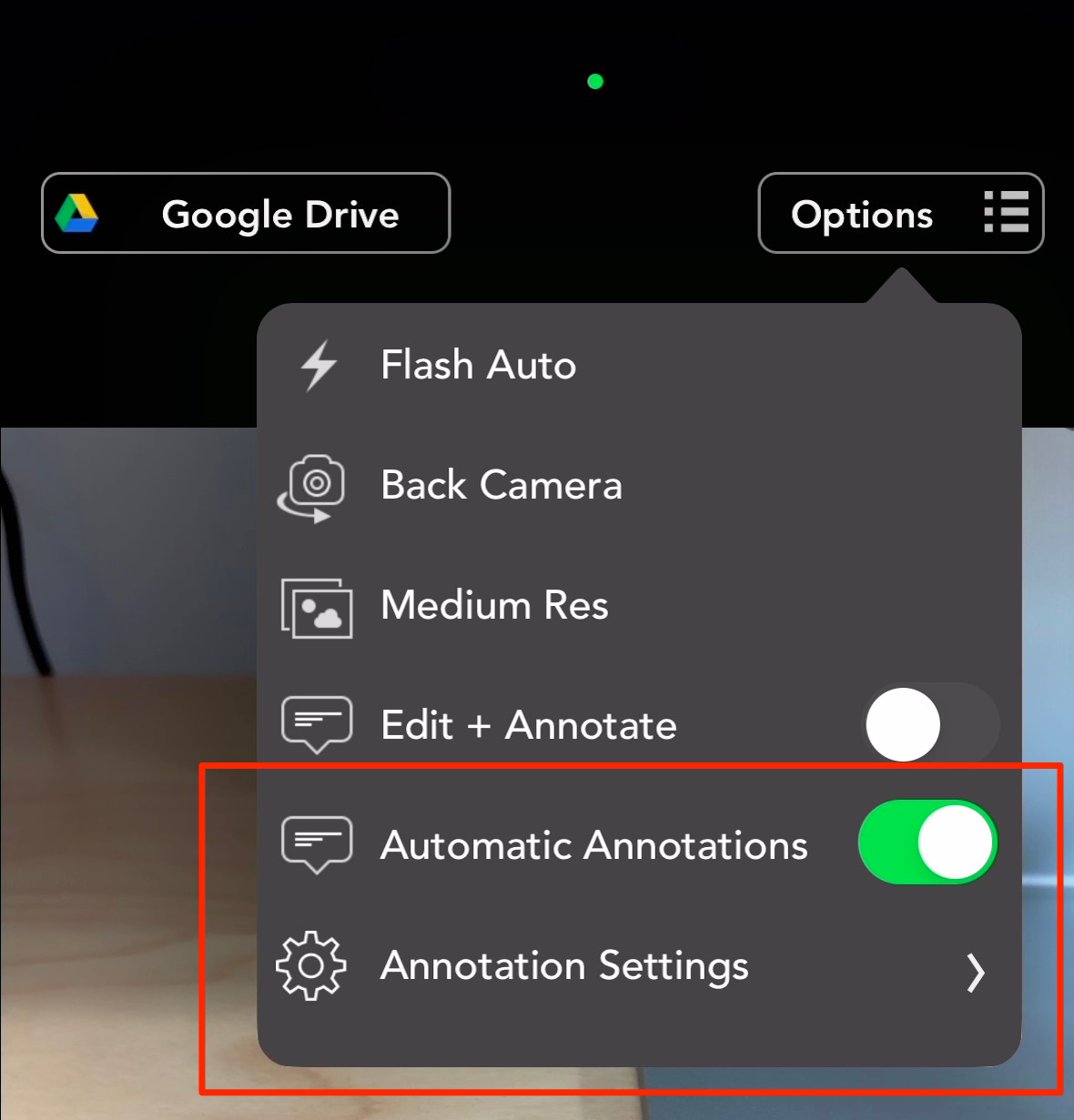
When the “Automatic Annotations” setting is ON the app will not prompt you to manually enter the details of the image and will automatically place the annotations overlay on top of the image. You can configure the annotation options when tapping on “Annotation Settings” in the same menu