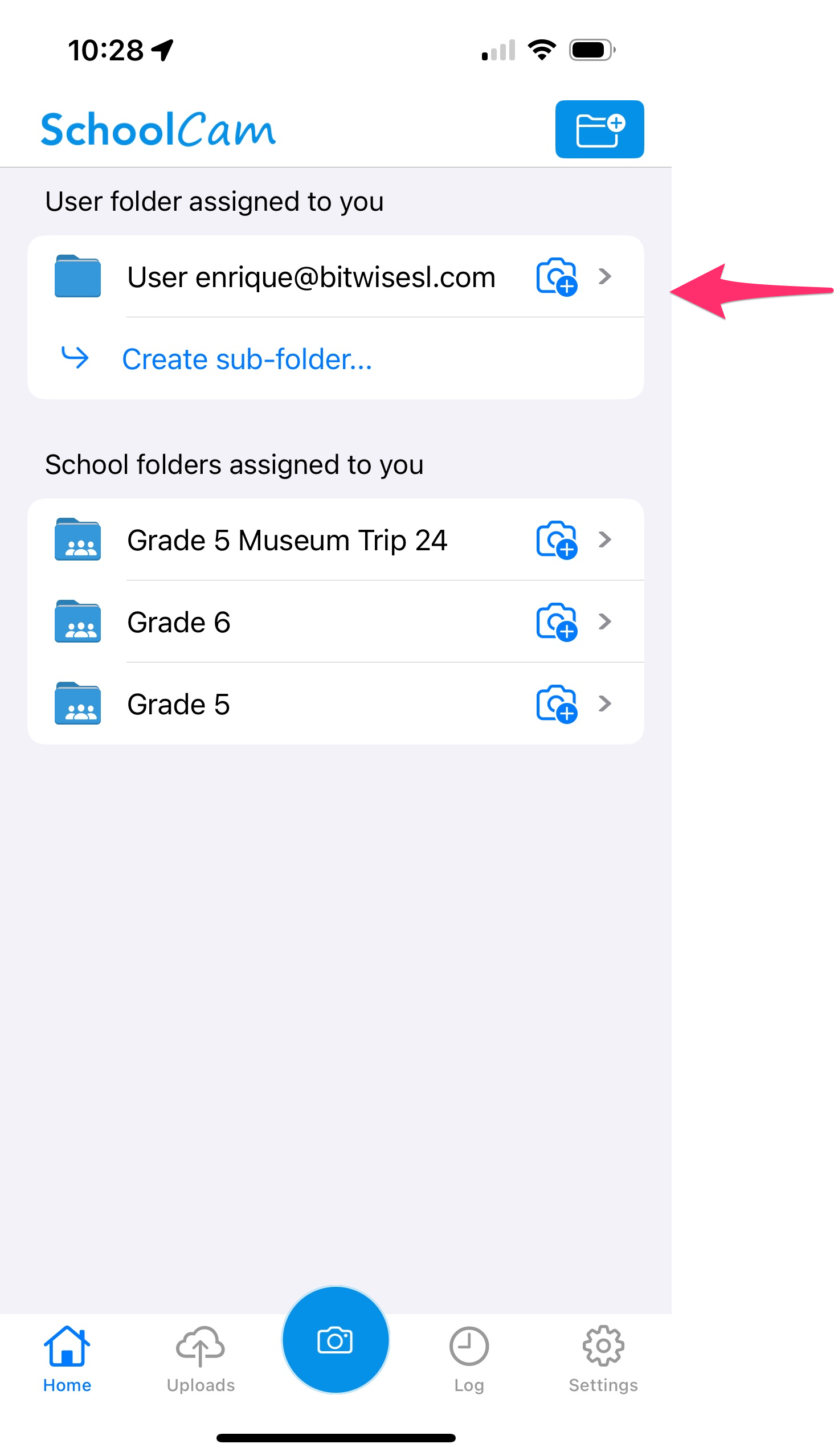User Folders
The “User Folders” feature in SchoolCam allows you to set up a dedicated folder for each user in your staff within your main school Google Drive. This becomes the default folder for each user, visible to them directly in the SchoolCam mobile app. Users can upload photos directly into this folder and organize their content by creating subfolders as needed.
These user-specific folders provide an easy and structured way for each staff member to manage and access their images and files, all while keeping everything securely stored within the school’s Google Drive setup.
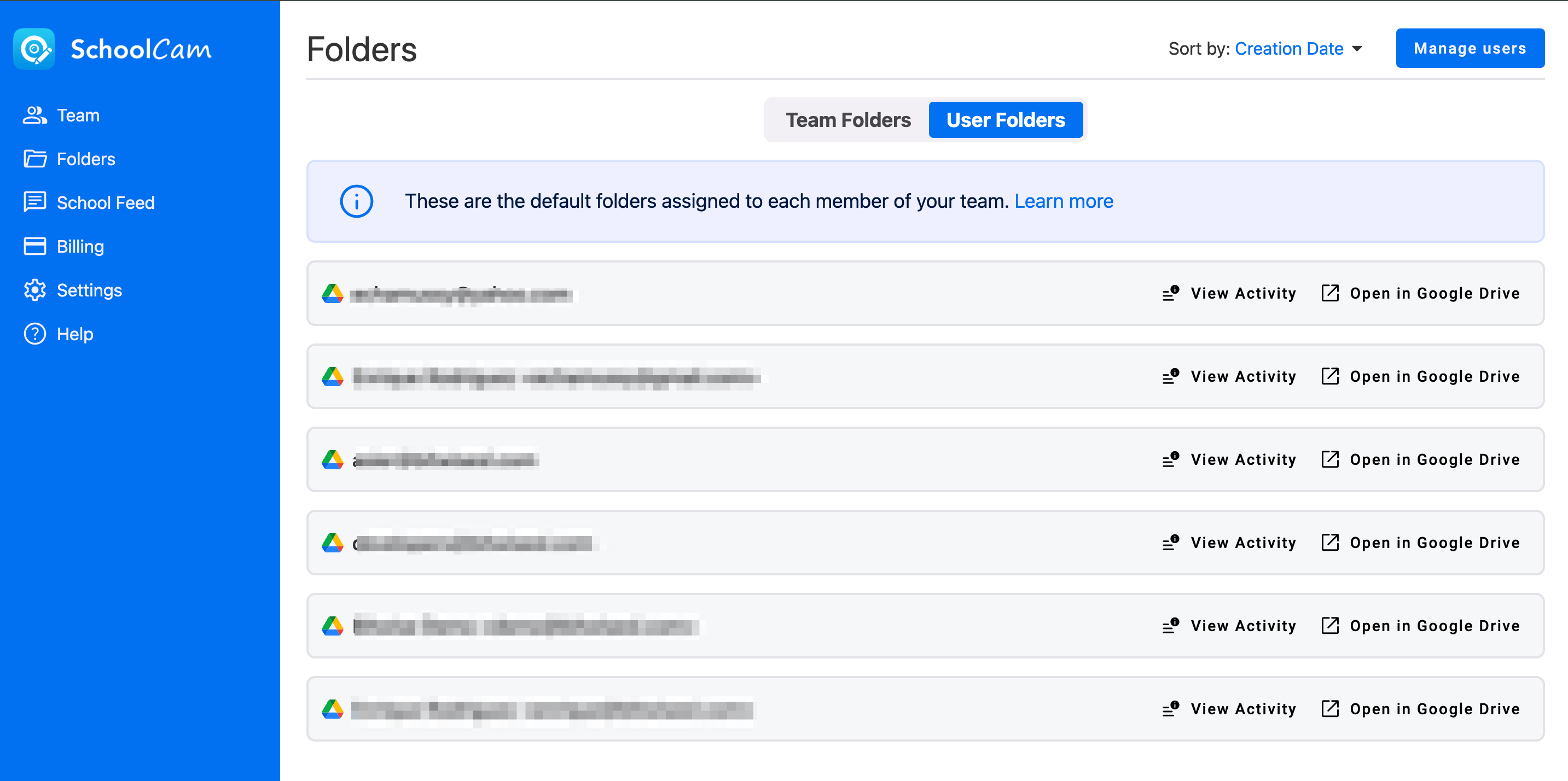
The user folder will appear as the first option for users to select as the destination for the photos and videos they take: