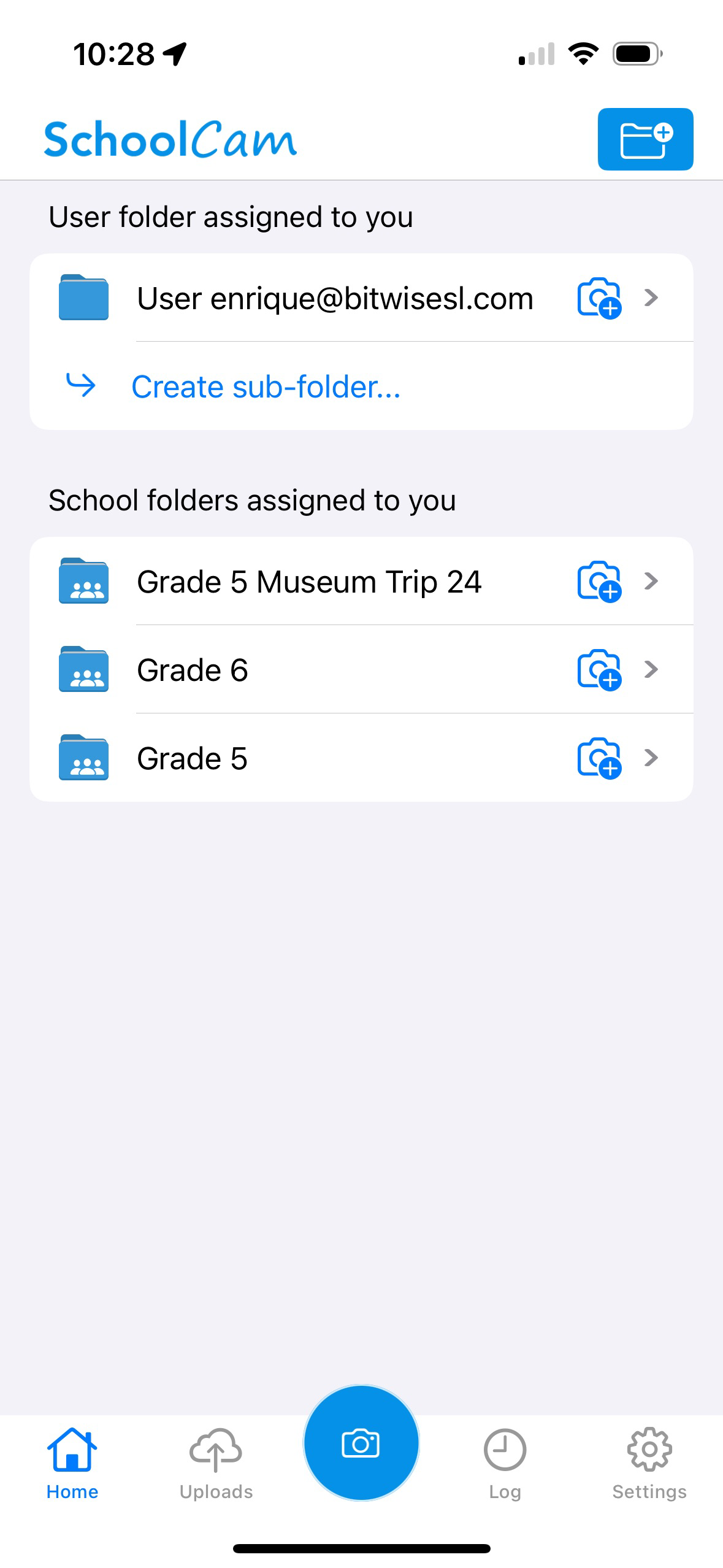Team Folders
SchoolCam includes a “Team Folders” feature that allows specific users to access designated folders, making it perfect for gathering photos from events, field trips, and other group activities.
These shared folders are organized as subfolders within your main SchoolCam folder in Google Drive, providing a centralized and collaborative space for storing and managing group photos and files.
To create a team folder go to the Teams page in the SchoolCam admin portal and click on the “New folder” button to create and assign users to the folder:
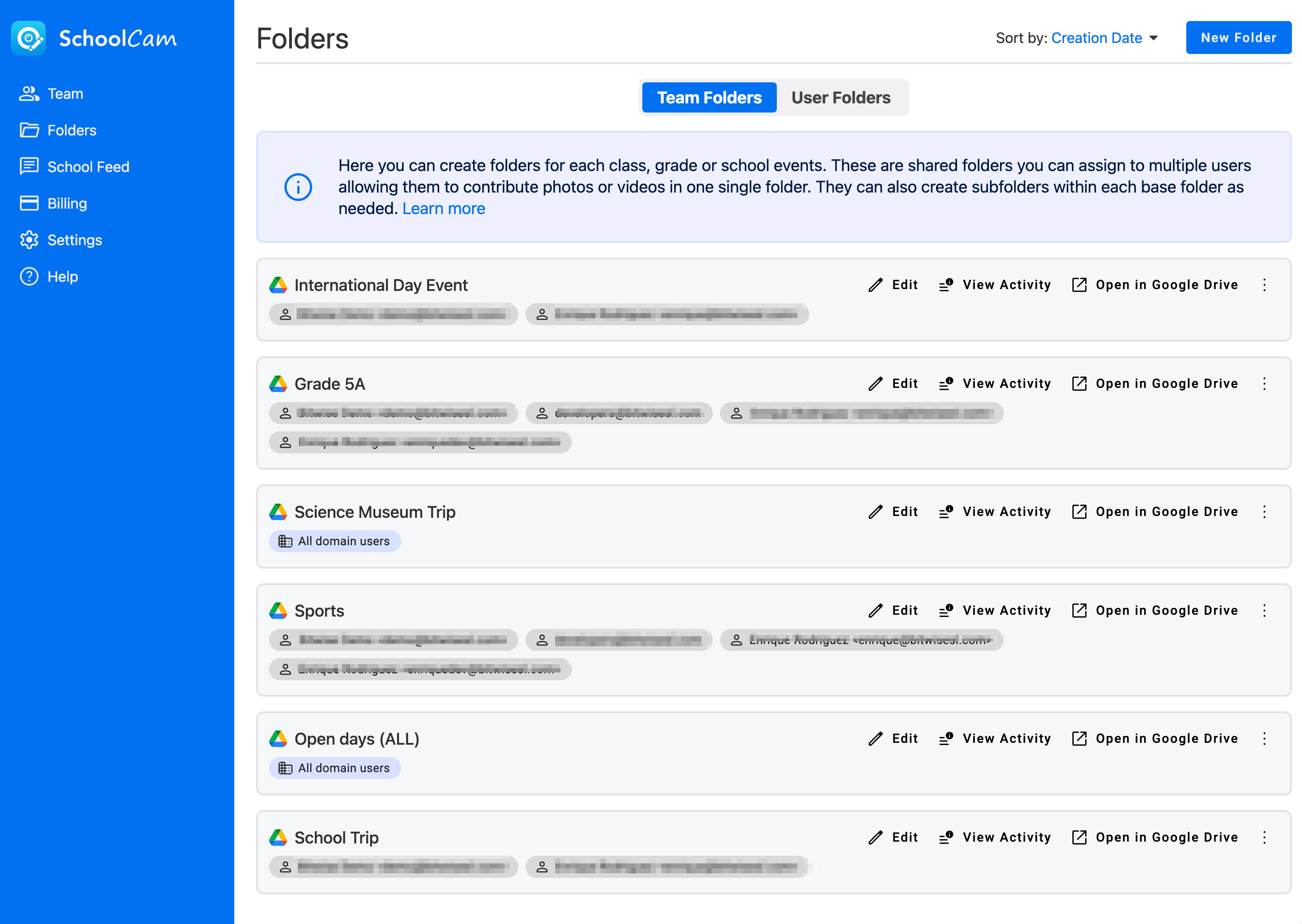
Team folders will show as a assigned folders in the SchoolCam mobile app so your staff can easily select them as the destination for the photos and videos they take: